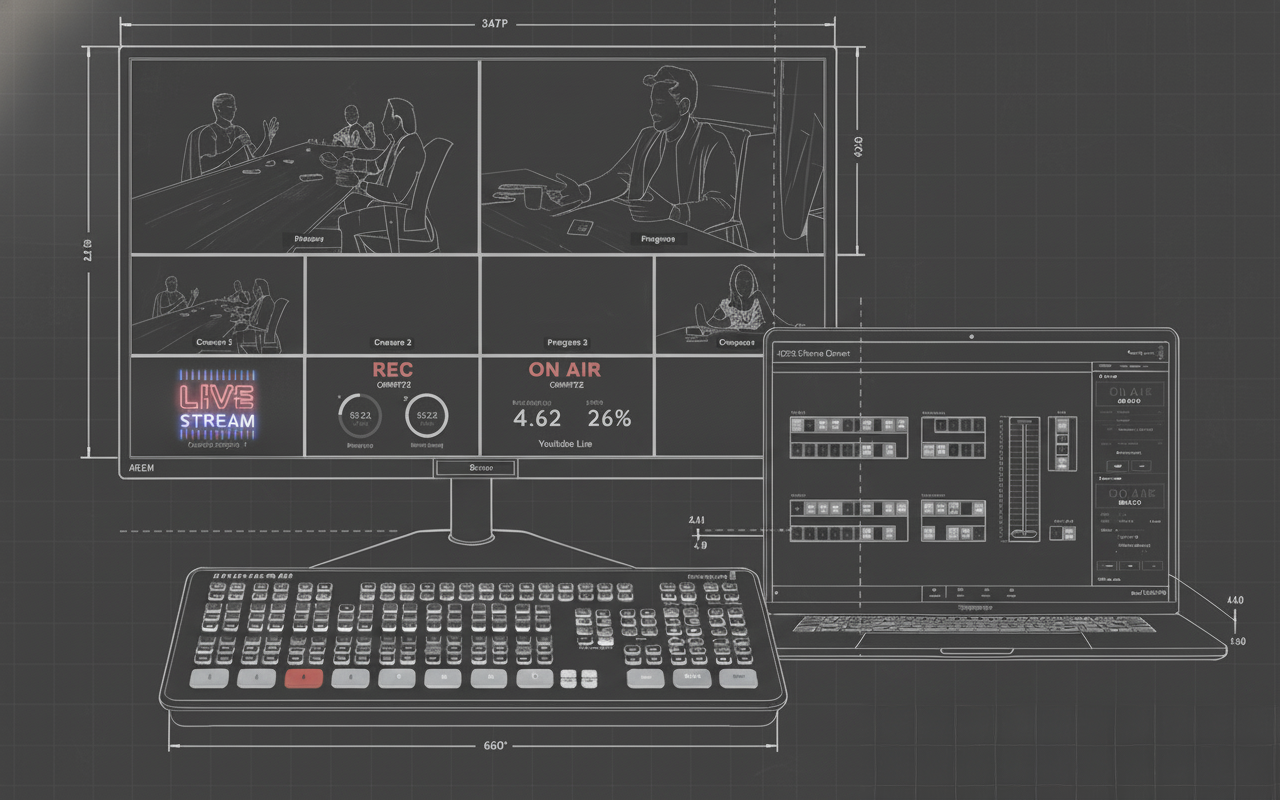Digibox Audiovisual Productions Co.
Frequently Asked Questions

Service / Booking
1. How many hours are included in your live event video coverage packages?
Our video coverage packages include 10 hours of service, which already covers set-up and pack-up time.
Extending beyond 10 hours will incur overtime fees for the crew (not for the equipment).
Overtime fees are charged per hour and will be added to the final billing.
2. What if my event runs only for a few hours? Can I get a discount?
No, we don't offer a discount for shorter events. We understand some events are shorter, but we still need to account for travel, set-up, and pack-up time. Plus, the day is reserved exclusively for you, so our team and equipment are dedicated to your event regardless of its length. This ensures you get full support and quality coverage from start to finish.
3. Do your services include testing or rehearsals before the event date?
No. The package does not cover testing, rehearsals, or dry runs that fall outside the confirmed booking date.
However, we do participate in online pre-production meetings and conduct ocular inspections of the venue when necessary to ensure proper preparation for the event.
Additionally, all our packages do not include rehearsals before the event date. But for larger projects or events with specific requirements, we can tailor our services to meet your needs. This would be considered a custom project, and not part of a standard package. For events with special requirements, feel free to contact us to discuss how we can accommodate your needs.
4. Is transportation included in the package?
Yes. Transportation fees are included in the package rate as long as the event venue is within Metro Manila.
For locations outside Metro Manila, additional transportation charges may apply.
5. Who shoulders parking and toll fees?
Parking and toll fees are to be shouldered by the client.
6. Are crew meals included in the package?
Crew meals should be provided by the client during the event.
-
If the call time starts at 6:00 AM or earlier, breakfast must be provided.
Lunch and dinner must be provided if work is still ongoing during those times.
-
If pack-up extends beyond 8:00 PM, an extra meal should also be covered.
7. What are your payment terms and methods?
A 30% advance payment is required to reserve and block your date.
The advance payment may be made through GCash, PayMaya, or bank transfer (Metrobank).
This amount will be credited as partial payment once the booking proceeds.
The remaining balance or full payment must be settled on or before the event date.
We can email an Official Receipt or Service Invoice once full payment is received.
8. What is your refund and cancellation policy?
In case of force majeure, your 30% advance payment will be refunded in full.
For cancellations, the 30% advance payment is non-refundable.
If you cancel or reschedule at least 4 days before your booking date:
• The 30% advance payment is refundable (for cancellations).
• The 30% advance payment remains valid and intact (for rescheduling).
9. Do you issue official receipts?
Yes. We issue a Service Invoice for our services, which serves as an official receipt and can be used for accounting and tax purposes.
10. Are your prices VAT-inclusive?
We are a non-VAT company, so no VAT charges apply to our rates.

AV Rentals
1. What are your rental rates and durations?
Our standard rental duration is per day (24 hours) or half day (12 hours). If you rent selected items for half a day, you'll receive a 30% discount.
2. Do you offer other discounts?
Yes.
-
30% off for half-day (12-hour) rentals.
-
15% off for 3 consecutive full-day rentals — plus, save on transport with just one pick-up and return.
-
Special promotions — watch our website for limited-time offers.
3. How do I pick up and return equipment?
You may pick up and return equipment personally or through couriers (e.g., Lalamove, Grab, etc.).
Please note that courier booking must be arranged by the client, not us.
4. Is there a grace period for returns?
Yes. We allow a 1-hour grace period for late returns. After this, additional charges may apply.
5. What should I expect during pick-up and return?
Please allow time for:
• A joint inspection of the equipment's physical condition during pick-up, conducted by both our staff and the renter.• A return inspection to verify that all items are complete and in proper condition when returned.
6. How do I complete the rental contract and ID requirements?
We'll email a rental contract form for you to accomplish prior to your booking date.
You may attach scanned copies of two (2) valid government-issued IDs along with the signed contract.This ensures faster processing during equipment release.
7. What if I need to pick up or return equipment outside office hours?
Our regular office hours are 8:00 AM to 6:00 PM (Monday–Friday).
If you need to pick up or return equipment beyond office hours, on weekends, or holidays, please inform us in advance so we can schedule a staff member to assist.
8. Do you provide a caretaker for the equipment?
Yes. If you're not familiar with operating certain equipment, we can provide a caretaker upon request.
The caretaker's role is to ensure that equipment is properly handled throughout the rental period and to help avoid disputes regarding potential damage or misuse.They can also assist during initial set-up and pack-up.
Please contact us to include a caretaker, as there is a professional fee for this service.
9. What are your payment terms and methods?
A 30% advance payment is required to reserve and block your date.
The advance payment may be made through GCash, PayMaya, or bank transfer (Metrobank).This amount will be credited as partial payment once the booking proceeds.
The remaining balance or full payment must be settled upon pick-up of the equipment or within the day of return.
We can email an Official Receipt or Service Invoice once full payment is received.
10. What is your refund and cancellation policy?
In case of force majeure, your 30% advance payment will be refunded in full.
For cancellations, the 30% advance payment is non-refundable.
If you cancel or reschedule at least 4 days before your booking date:
• The 30% advance payment is refundable (for cancellations).
• The 30% advance payment remains valid and intact (for rescheduling).
11. Do you issue official receipts?
Yes. We issue a Service Invoice for our services, which serves as an official receipt and can be used for accounting and tax purposes.
12. Are your prices VAT-inclusive?
We are a non-VAT company, so no VAT charges apply to our rates.

Tech Requirements
1. Do your Packages include a separate video or graphics playback team?
We can preload your overlay graphics and logos into the ATEM switcher. However, since the switcher's storage for overlays is limited, a separate playback setup is recommended for more complex graphics and video playback.
2. Why is a separate team for complex GFX and video playback not included in your packages?
Because it requires a separate computer, operator, and rehearsals — all of which add more tasks and take away focus from our crew's main responsibilities.
You have five options for GFX and video playback:
Our package includes the MYPIN 4K Media Player, which allows you to play videos, photos, and full-frame GFX. It can be connected to our switcher and can also function as a stand-alone player, replacing the need for a laptop computer.
Have your own separate team and equipment for GFX and video playback — we can take their output and connect it to our switcher as an input.
-
Use your own laptop for simple GFX (without overlays) and to play your video clips.
-
Preload your overlay GFX, logos, or title cards into our computer (video clips cannot be preloaded).
-
Avail of our Wirecast or H2R GFX setup with an additional laptop and add-on cost.
3. If we preload our GFX into your system, what format should we prepare them in?
Please prepare your GFX in 1920x1080 PNG format with transparent backgrounds. This ensures they work properly with our ATEM switcher.
4. How about clear audio — do you provide microphones?
We attach a Rode Rycote microphone to our cameras for backup, but we recommend taking the venue's mixed output to capture clear event audio. This signal is connected via XLR to our audio mixer for additional control and fine-tuning.
5. How will the recorded files be turned over?
Recorded files can be turned over to you right after the event — on the same day. Please bring your own external hard drive or SSD formatted as Mac OS Extended (Journaled) or exFAT for compatibility with our system.
6. Can we use our own laptop to play back videos or show PowerPoint presentations?
Yes. If you just want to play video clips, full-frame GFX (without overlays), or PowerPoint presentations, you can use your own laptop. We will connect it to our switcher as a camera input.
7. What is a Technical Director (TD)?
A Technical Director ensures smooth technical operations during your event — checking that cameras are working properly, audio levels are good, and the video feed is displaying correctly on the LED wall.
The TD can also guide the camera operators on what shots to take and assist in switching between cameras. In the absence of a Video Director, the TD can act as one, or work alongside the event's Program Director. The TD usually has an assistant who performs the actual switching.
In short, the TD is not the Video Director. He still follows the event flow provided by your staff or the production team.

Livestreaming
FAQ
1. Do you offer internet connection?
Internet can come from the venue, or we can provide connectivity with three options: Basic, Dedicated, or Bonded. [See our Internet Packages →]
2. Can we both livestream and live feed at the same time?
Yes, if the package you availed of includes that service.
3. How many social media platforms can we livestream to?
Our packages offer single-platform livestreaming. For additional platforms, extra charges apply.
4. Is livestreaming to Zoom free?
As long as you have your own laptop, we can provide a feed of our video coverage. The Zoom account should be owned by the client.
5. What internet speed should we provide?
We recommend a minimum of 30 Mbps upload speed for single-platform livestreams, and 50 Mbps upload speed for multi-platform streaming. For best results, use a wired (LAN) connection instead of Wi-Fi.
6. Do you have back-up internet in case of connection failure?
Yes. For livestreaming, we use a router that has automatic back-up failover, which switches to another network provider if the primary connection fails.
7. What are Overlay GFX?
Overlay GFX (graphics) are visual elements placed on top of the live video — such as logos, lower thirds, title cards, or name captions. They help brand your livestream or event and make it look more polished. Simple static overlays (like logos or text bars) can be preloaded in our switcher, while moving or animated graphics require additional software like Wirecast or H2R GFX.
8. Do you offer GFX overlays or logo overlays?
Yes, our BMD switcher can do GFX overlays. But for more complex overlays and video clip integration, we offer an add-on service using Wirecast. Additional fees apply.
9. Can we integrate our own GFX and video clips?
Yes, our packages include the MYPIN 4K Media Player. This media player allows you to play videos, photos, and full-frame GFX, and it can be connected directly to our switcher. The MYPIN 4K is a stand-alone player, meaning it can function as a replacement for a laptop if you prefer a simpler, more reliable setup for video playback.
You can also use your own computer for full-frame GFX integration or to play back your own videos. However, the operation and management of these playbacks lie with your own staff or operator, not our tech crew.
10. What are your GFX and video clip size requirements?
For both video clips and GFX, they should be 1920x1080. GFX should be in PNG format.
11. Are there restrictions in using copyrighted music?
Yes, if your event will be livestreamed on social media. Please ask your audio team to use copyright-free music.

Livestreaming Terms Explained
1. What is Social Media Livestreaming?
Social Media Livestreaming is broadcasting your event live on platforms like Facebook, YouTube, or Instagram, so viewers can watch and interact in real time.
2. What's the difference between Live Feed and Livestream?
Live Feed shows your event on a LED wall or projector at the venue. This service is usually included for free in our packages, as long as you provide the LED wall or projector — we simply run a cable to connect it.
Livestreaming, on the other hand, broadcasts your event online to platforms like Facebook, YouTube, or Zoom. This is an additional service because it requires livestreaming equipment, an internet connection, and extra staff/operators. If you already have a computer and internet connection, we can connect it to our system at no additional cost.
3. What's the difference between single-platform and multi-platform streaming?
Single-platform: Stream to one platform at a time.
Multi-platform: Stream simultaneously to multiple platforms, reaching a wider audience without extra effort.
4. What is Network Bonding?
Network Bonding combines multiple internet connections into one stronger, more reliable connection. This helps keep your livestream stable, even if one connection drops or the area has weak signals.
5. What is Upload/Download Speed?
Upload speed: How fast your video is sent to the internet (crucial for livestreaming).
Download speed: How fast data comes from the internet (important for viewing content).
Higher speeds mean smoother streams and fewer interruptions.
6. What is a Broadband Connection?
A broadband connection is a fast, always-on internet connection, like fiber or cable, ideal for livestreaming and other online activities.
7. Wired vs Wireless (Wi-Fi) Connection – Which One Should I Use?
Wired (Ethernet): Most stable and reliable—recommended whenever possible.
Wireless (Wi-Fi): Convenient but can be less stable, especially in crowded venues or with weak signals.
Hybrid & Virtual Events
1. What is a hybrid event?
A hybrid event combines an onsite, in-person event with an online audience.
It usually includes:
-
A live program happening at a physical venue
-
Remote viewers participating through a livestream
-
Optional remote speakers or presenters joining virtually
-
Audience engagement tools (Q&A, polls, chat, etc.)
Because hybrid events merge both onsite and online elements, they require more technical coordination and equipment compared to basic livestreaming.
2. What is a virtual event?
A virtual event is conducted entirely online with no in-person audience.
It may involve:
-
Remote presenters connecting from different locations
-
A virtual host or moderator
-
A controlled online program (webinar, conference, town hall, etc.)
-
Graphics, playback, and cueing systems
-
A dedicated technical team managing the live broadcast
Virtual events often require a studio setup or a fully remote workflow tailored to the program.
3. Do your livesteaming packages include services for hybrid events?
Our livestreaming packages are designed for basic livestreaming, where the live output of our video coverage is streamed directly to a social media platform.
For hybrid or virtual events, we don't have preset packages because these productions require different levels of technical integration—such as remote speakers, audience interaction tools, cueing systems, and multi-platform workflows.
We do support hybrid and virtual events, but these are offered as customized setups based on your event's requirements.
4. Do you offer packages for virtual events?
Virtual events have unique technical needs—like remote participants, virtual hosts, graphics integration, cueing systems, and dedicated technical directors. Because these requirements differ for every project, we don't offer preset virtual event packages.
Instead, we provide tailored virtual event solutions to match the exact needs of your production.
5. Can you handle hybrid or virtual events if needed?
Absolutely. While they aren't part of our standard packages, we can design a custom hybrid or virtual event setup based on your goals.
We encourage clients to get in touch so we can assess the needed equipment, manpower, platform integration, and workflow for a smooth event.
6. Why aren't hybrid and virtual events part of your standard packages?
Hybrid and virtual events involve more complex technical workflows, such as:
-
Managing remote speakers
-
Backstage coordination and cueing
-
Multi-platform broadcasting
-
Additional playback systems and graphics
-
Redundant internet and fail-safes
-
Larger camera and manpower requirements
Because each event requires a different combination of these elements, fixed packages wouldn't be practical. Custom setups ensure the production is built precisely around your event's needs.
7. What information do you need to provide a quote for a hybrid or virtual event?
To create an accurate proposal, we typically need details such as:
-
Event format (hybrid or virtual)
-
Number of speakers (onsite and remote)
-
Preferred platforms (Zoom, Teams, webinar tools, custom sites, etc.)
-
Expected audience size
-
Technical needs (graphics, playback, cueing, recording, etc.)
-
Venue details (for hybrid events)
-
Event duration and schedule